Looking to register for one of our virtual events or classes? Follow these step-by-step instructions to sign yourself up online!
1. To begin, go to www.schedulesplus.com/adrc and the page you are brought to should look like the one pictured below. Start off by clicking the “Login” button so we know who’s signing up.
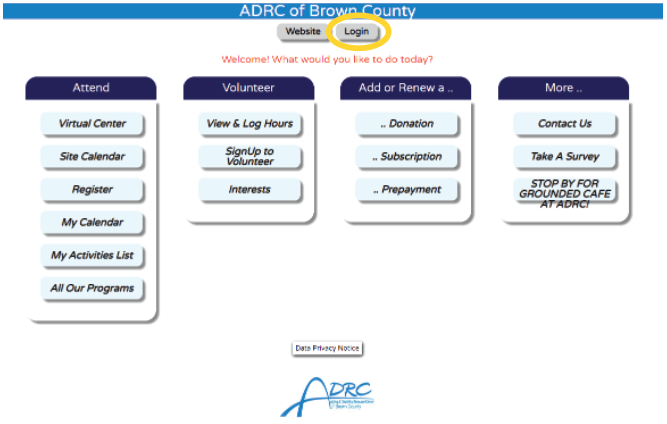
2. You will then be brought to the login page. Enter your phone number (area code optional) in the yellow box and click “Search.”
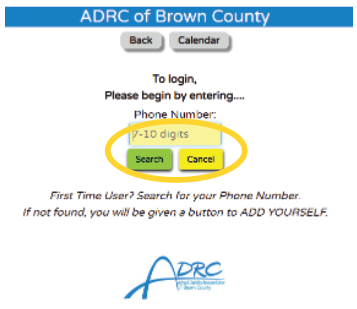
3. If your information is in our system, your name should show up in a tan colored box that you can click on. If you don’t see your name, the the gray box that says, “Not Found? Add Yourself.” You will then be prompted to enter your name, address, and phone number.
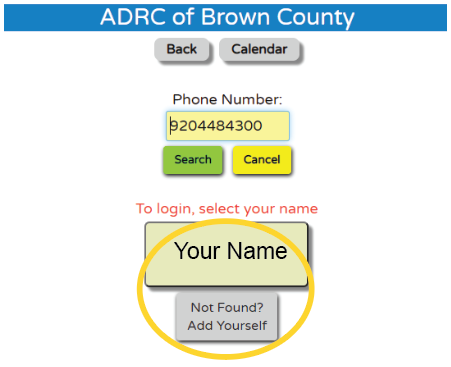
4. Once you’ve logged yourself in, you’ll be brought back to the home screen. To browse what classes and events are available, click on the “Site Calendar” button, under the far-left column labeled “Attend.”
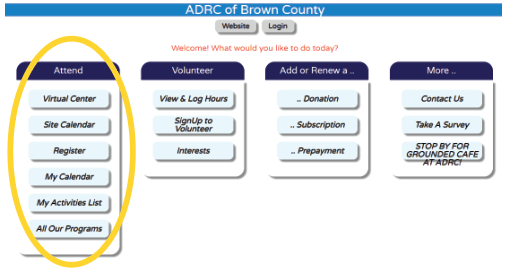
5. You’ll be brought to our calendar section, showing the current month and all of the events that are happening. Once you’ve located a class or event you’d like to attend, click on it.
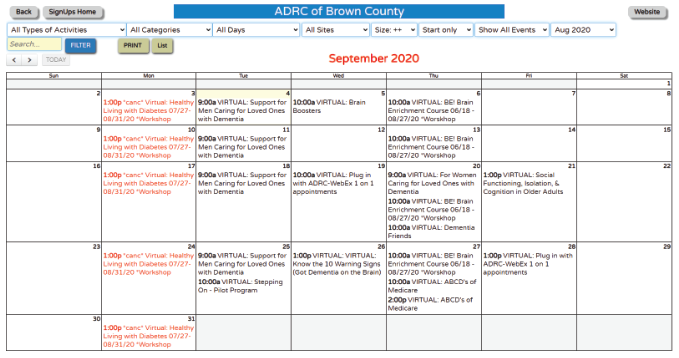
6. The screen will show what event or class it is, the date time, how many spots are left, and a description. Click the “Sign-Up” button if you’d like to register or you can click the “Calendar” button on top if you’d like to go back to the calendar screen. If you only see a button that says “Log Volunteer Time” at the bottom, you will need to call the office to register (920) 448-4300.
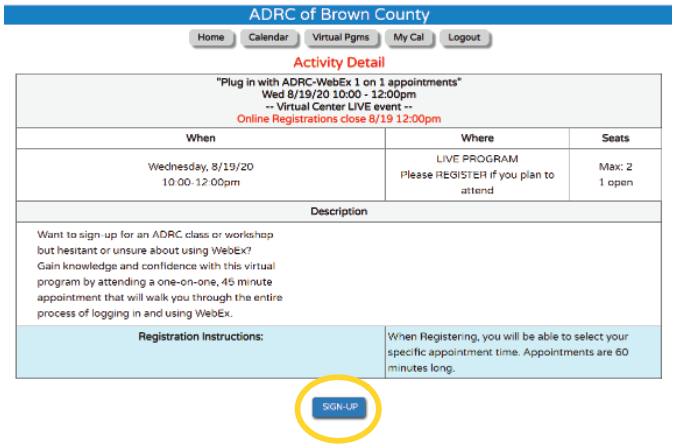
7. After clicking “Sign-Up,” a pop-up will appear, asking you to confirm your registration. Click the green “Yes, Sign-Up” button if you’d like to register or click the yellow “No, Cancel” button if you don’t wish to register.
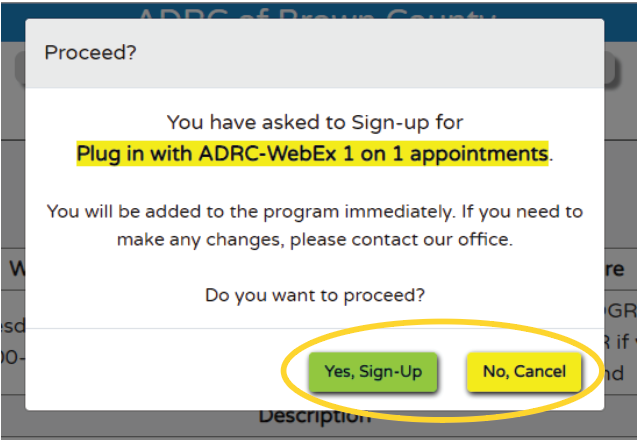
8. Back on the home screen, if you’d like to view the events you registered for, click on “My Calendar” or “My Activities List.”
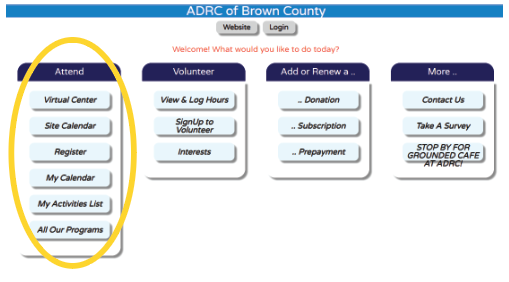
9. If at any point you wish to return to the home screen, slick on the “SignUps Home” or “Home” button on the top of every page.

Questions or need additional help? Call us – we’re here to help! (920) 448-4300



